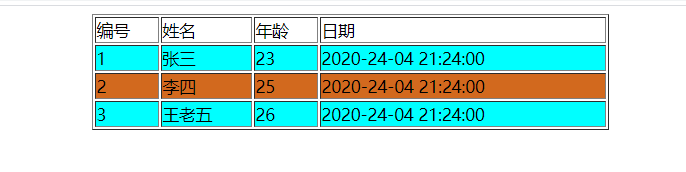概念
JavaServer Pages Tag Library : JSP标准标签库
* 是由Apache组织提供的开源的免费的JSP标签
作用
用户简化和替换JSP页面上的Java代码
使用步骤
1. 导入JSTL相关的jar包
2. 引入标签库: taglib指令 <%@ taglib ="" prefix=""%>
3. 使用标签
常用的JSTL标签
if
相当于Java代码的if语句
1
2
3
4
5
6
7
8
9
10
11
12
13
14
15
16
17
18
19
20
21
22
23
24
25
26
27
28
29
30
31
| <%--
1.test 必须属性,接受boolean表达式
如果表达式为true,则显示if标签体内容,如果为false,则不显示标签体内容。
一般情况下,test属性值会结合el表达式一起使用
2.没有else,若是想用else,则只能再写一份<c:if ...>
--%>
<c:if test="true">
我是真...
</c:if>
<%
//判断request域中一个list集合为空,如果不为空,则显示遍历集合
List list = new ArrayList();
list.add("aaa");
request.setAttribute("number",3);
request.setAttribute("list",list);
%>
<c:if test="${not empty list}">
遍历集合
</c:if>
<c:if test="${number % 2 !=0}">
${number}为奇数
</c:if>
<c:if test="${number % 2 ==0}">
${number}为偶数
</c:if>
|
choose
相当于 Java代码的switch
1
2
3
4
5
6
7
8
9
10
11
12
13
14
15
16
17
18
19
20
21
22
| <%--
完成对应数字编号对应星期几的案例
1. 域中c储存一数字
2. 使用choose标签取出数字, 相当于switch声明
3. 使用when标签做出判断, 相当于case
4. otherwise标签做其他情况的声明 ,相当于default
--%>
<%
request.setAttribute("number",3);
%>
<c:choose>
<c:when test="number==1">星期一</c:when>
<c:when test="number==2">星期二</c:when>
<c:when test="number==3">星期三</c:when>
<c:when test="number==4">星期四</c:when>
<c:when test="number==5">星期五</c:when>
<c:when test="number==6">星期六</c:when>
<c:when test="number==7">星期天</c:when>
<c:otherwise>输入有误</c:otherwise>
</c:choose>
|
foreach
相当于Java代码的for语句
1
2
3
4
5
6
7
8
9
10
11
12
13
14
15
16
17
18
19
20
21
22
23
24
25
26
27
28
29
30
31
32
33
34
35
36
37
38
39
40
41
42
43
44
45
46
| <%--
foreach:相当Java的for语句
1. 完成重复的操作
for(int i = 0;i<10;i++){\
}
属性:
begin:开始值
end:结束值
var:临时变量
step:步长
varStatus:循环对象
包含俩对象
index:容器中循环的索引,从0开始
count:循环次数,从1开始
2,遍历容器
Lis<User> list;
for(User user : list){
}
--%>
<c:forEach begin="1" end="10" var="1" step="1" varStatus="s">
${i}<br/>
</c:forEach>
<hr/>
<%
List list = new ArrayList();
list.add("aaa");
list.add("bbb");
list.add("ccc");
request.setAttribute("list",list);
%>
<c:forEach items="${list}" var="str" varStatus="s">
${s.index} ${s.count} ${str}<br/>
</c:forEach>
|
小案例
需求:
在request域中有一个存有User对象的List集合。
需要使用jstl +el 将集合数据展示到JSP页面的表格table中
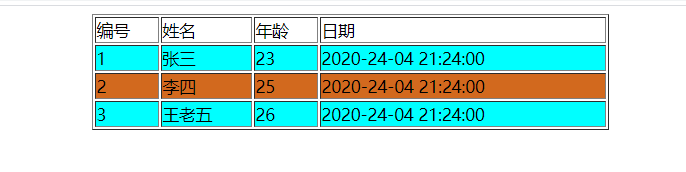
JSP代码:
1
2
3
4
5
6
7
8
9
10
11
12
13
14
15
16
17
18
19
20
21
22
23
24
25
26
27
28
29
30
31
32
33
34
35
36
37
38
39
40
41
42
43
44
45
46
47
48
49
50
51
52
53
54
55
56
| <%@ page import="com.web.domain.User" %>
<%@ page import="java.util.ArrayList" %>
<%@ page import="java.util.List" %>
<%@ page import="java.util.Date" %><%--
Created by IntelliJ IDEA.
User: OldAZ-PC
Date: 2020/9/4
Time: 21:04
To change this template use File | Settings | File Templates.
--%>
<%@ page contentType="text/html;charset=UTF-8" language="java" %>
<%@ taglib prefix="c" uri="http://java.sun.com/jsp/jstl/core" %>
<html>
<head>
<title>案例</title>
</head>
<body>
<%
List list = new ArrayList();
list.add(new User("张三",23,new Date()));
list.add(new User("李四",25,new Date()));
list.add(new User("王老五",26,new Date()));
request.setAttribute("list",list);
%>
<table border="1px" width="500" align="center">
<tr>
<td>编号</td>
<td>姓名</td>
<td>年龄</td>
<td>日期</td>
</tr>
<c:forEach items="${list}" var="user" varStatus="s">
<c:if test="${s.count%2==0}">
<tr bgcolor="#d2691e">
<td>${s.count}</td>
<td>${user.name}</td>
<td>${user.age}</td>
<td>${user.birStr}</td>
</c:if>
<c:if test="${s.count%2!=0}">
<tr bgcolor="#00ffff">
<td>${s.count}</td>
<td>${user.name}</td>
<td>${user.age}</td>
<td>${user.birStr}</td>
</c:if>
</tr>
</c:forEach>
</table>
</body>
</html>
|
User代码:
1
2
3
4
5
6
7
8
9
10
11
12
13
14
15
16
17
18
19
20
21
22
23
24
25
26
27
28
29
30
31
32
33
34
35
36
37
38
39
40
41
42
43
44
45
46
47
48
49
50
51
52
53
54
55
56
57
58
59
60
61
| package com.web.domain;
import java.text.SimpleDateFormat;
import java.util.*;
public class User {
private String name;
private int age;
private Date birthday;
public User() {
}
public User(String name, int age, Date birthday) {
this.name = name;
this.age = age;
this.birthday = birthday;
}
public String getBirStr(){
if (birthday != null) {
SimpleDateFormat sdf = new SimpleDateFormat("yyyy-mm-dd HH:mm:ss");
return sdf.format(birthday);
}else{
return "";
}
}
public String getName() {
return name;
}
public void setName(String name) {
this.name = name;
}
public int getAge() {
return age;
}
public void setAge(int age) {
this.age = age;
}
public Date getBirthday() {
return birthday;
}
public void setBirthday(Date birthday) {
this.birthday = birthday;
}
}
|